What to do in the event of an email bounce
Since the rise of digital technology, email has revolutionized how companies communicate. E-mail has become an indispensable means of communication and enables organizations to communicate efficiently and effectively with their customers. It is therefore very important that an e-mail message arrives. Especially when it comes to an email about payments. In this blog, you can read exactly what a bounce is, what types there are and how you can follow it up as well and quickly as possible.

What is an email bounce?
An email bounce, also known as a bounce message, is an automatically generated message that is returned to the sender when a sent email cannot be delivered. The mail bounces (bounces) back to the sender, as it were. The bounce message includes information about the reason for the failed delivery, such as an error code or a description of the problem. Based on this, any corrections can be made.
What causes a bounce?
There are various reasons for an email bounce. Some of the common causes include:
- Invalid or non-existent email address
If the customer's specified email address is not valid or does not exist, the email cannot be delivered and will bounce hard. This is therefore called a 'hard bounce'“called”. - Full mailbox
If the customer's mailbox is full of other messages, there is no space to receive new emails. In that case, the email bounces back to the sender. This shape is called a 'soft bounce'. - Bad shipping reputation
It is possible that the customer's mail server has blocked an organization. For example, if this organization's server or the domain itself is blacklisted, or if there have been problems before. - Technical issues
Technical problems with the customer's mail server sometimes prevent the email from being delivered. This can range from temporary failures to complex technical errors.
A bounce message with specific information about the reason for the bounce can help an organization identify the problem and take corrective action to ensure that future emails are delivered successfully.
What are the consequences of an email bounce?
It may sound harmless such an email bounce. It can happen once, right? But as an organization, don't underestimate the consequences of bounces. This is because they can affect your email reputation. If there are too many bounces, this can lead to a poorer delivery of emails. This way, you run the risk of ending up on the blacklist of email providers.
So, how do you prevent an email bounce?
To reduce the number of bounces when delivering emails, you can take the following steps:
- Maintain your mailing list
Make sure that your mailing list is up to date and that the email addresses are valid. Regularly remove invalid addresses and implement a double opt-in process to ensure the accuracy of the list. - Submit relevant and valuable content
Make sure your emails are valuable and relevant to recipients. This increases the chances of them being opened and read, reducing the chance of bounces. - Personalize emails
Personalize your emails. For example, name the recipient by name. This helps build a personal bond and reduces the chance of bounces. - Test and optimize email campaigns
Run regular tests to measure and improve the effectiveness of your email campaigns. Test different elements such as subject lines, content, shipping times, and calls to action to see what works best and reduces bounces. - Stick to the email guidelines
Make sure you comply with legal requirements and email guidelines, including recipient consent and an easy way to unsubscribe. - Use a reliable mail server
Choose a mail server that has a good track record. It is important that spam indications have never been issued for this. This improves deliverability and helps reduce bounces. - Optimise email deliverability
Make sure your customer's inbox has no reason not to allow your mail. In a previous blog, you can read what techniques you can use to make email deliverability as high as possible. - Analyze bounce data
Monitor the number of bounces closely and analyze bounce data to identify patterns. You can then take targeted actions, such as removing regular bouncers from the list.
By applying these strategies and continuously monitoring and optimizing, organizations can reduce the number of bounces and improve the effectiveness of your email campaigns.
Data wash
There is a so-called car wash in the POM platform. With this tool, common typos in the email address are automatically corrected. As an example: klanta@gmail.nl. An email to this address does not arrive because Gmail does not use .nl. The car wash recognizes this error and turns it into gmail.com fully automatically. As a result, the chance of a bounce has become much smaller and the reliability of the mail server is also guaranteed.
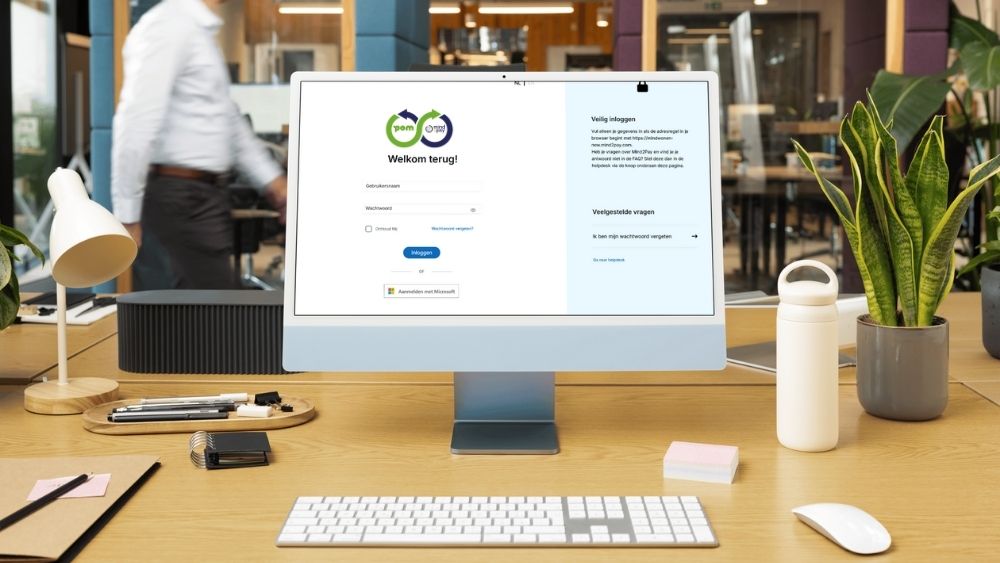

.webp)