100% inbox guarantee
When you send a payment request via email to your customers, you naturally want it to end up in the inbox and not in the spam box. Being able to deliver the mail properly is therefore very important. This delivery depends on various factors, together known as deliverability. In this blog, we tell you what to look for when preparing a payment request via email.

What is email deliverability?
Email deliverability indicates to what extent the mail can be successfully delivered to your customer's inbox. There are various factors that influence whether or not the customer's inbox is reached. For example: Time of sending, the number of emails sent at the same time, the content of the mail itself and, of course, spam filters.
Spam filters
A spam filter prevents you from receiving unwanted emails. For this purpose, spam filters have a number of criteria for blocking an email. The most relevant criteria are:
- Contents
Are there certain words in the text, or a lot of emojis in the subject?
- Renderability (view/readability)
Is the mail easy to read on all devices and mail applications?
- Technique (code), technical layout
Does the HTML in the mail contain errors or does it contain questionable pieces of code?
- Reputation (of sender)
Have spam badges been sent from the sender's domain name in the past? Has it been previously marked as spam?
Build a good domain reputation
A verified domain helps boost domain reputation. When the domain has a bad reputation, the mail is more likely to be relegated to the customer's spam box. The domain reputation can be built by implementing the following mail authentications.
Sender Policy Framework (SPF)
Add an SPF record to the domain host. In the SPF record, you can describe which servers are allowed to send mails on behalf of your domain name. The receiving mail server can then determine whether the mail is let through to the inbox.
Domain Keys Identified Mail (DKIM)
By implementing DKIM, you add a digital signature to the e-mails, as it were. In order for receiving mail servers to verify the digital signature, the corresponding key must be placed in the DNS settings of the sending domain.
Domain-based Message Authentication Reporting and Conformance (DMARC)
With DMARC, you indicate that you have implemented SPF and/or DKIM for sending mails. DMARC also adds the important reporting function. By adding a DMARC record to the domain's DNS record, you, as a domain owner, can understand who is sending emails on your behalf.
Brand Indicators for Message Identification (BIMI)
If you have implemented the previous three authentication standards, you can activate the BIMI. The BIMI helps the customer identify your organization based on an image. You can think of it as an avatar that is added to the sender. So that the link can be made directly with the organization.
Create a technically and aesthetically pleasing email
Of course, you want an email to look good for the customer, have a triggering subject and, if possible, be fully responsive. This is all very easy to achieve without the email deliverability declines on this. When formatting the mail, keep the following points in mind.
Contents
As you may have read in the “10 lessons of POM”, customers are more sensitive to graphics than to text. However, the number of characters in the mail does affect the mail's deliverability score. To do this, always apply the 60/40 rule. This rule means that 60 percent of the mail must consist of text and 40 percent of graphic elements.
Design
Research shows that more than 70 percent of all payments are made with a mobile phone. Make the mail fully responsive so that it can be viewed on different devices. Make sure that a maximum of 40 percent of the mail consists of graphic elements. Don't go over this. Spam filters are very strict about this.
HTML
A nice responsive mail is a must and can be created quickly. However, make sure that the HTML coding is perfect! Prevent errors and provide the code with the correct tags, comments, and headers. Provide alt tags to graphic elements. Use full URLs as hyperlinks and restrict their use. In short, make sure that the HTML code is easy to read.
Tip: Always add a text version of the mail to the HTML version.
Renderability
Not everyone uses the same mail provider or app. It is therefore very important that the mail is easy to read on all mail providers and apps. This is called renderability. When an email is not displayed correctly and therefore arrives broken, this is at the expense of credibility and user-friendliness. In addition, it has a negative effect on the deliverability score and increases the chance that the mail will end up in the spam box.
Test
It may seem redundant to name but always test the mail template. There are various tools in the market that can help you with this. Make sure that the mail is always tested on the following points:
- Contents (content)
- HTML
- Renderability
Have you implemented the above points and tested the mail extensively? Then you can send them to your customers with peace of mind.
The mail with a payment link and a perfect deliverability score
Would you rather not carry out and apply all of the above actions yourself, but would you like to be able to contact all your customers via email with possibly a payment link? Then use POM's software. All emails (with payment link) are fully optimized for the best deliverability score. This way, your mail always ends up in your customer's inbox. Experience it for yourself now!
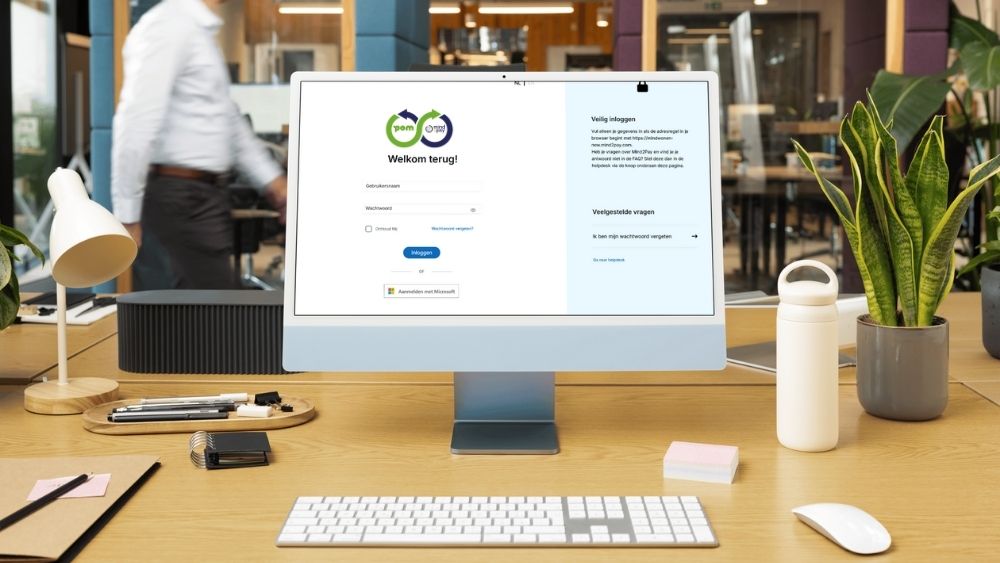

.webp)